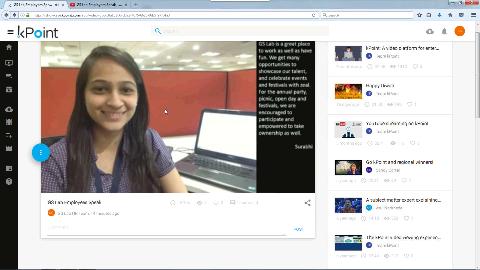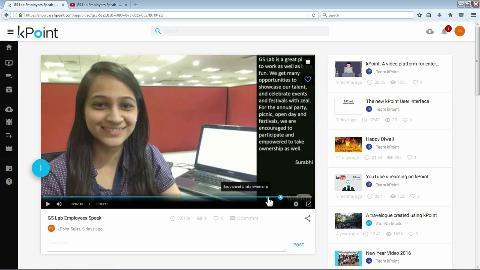Refine By:
Topicsvideo
Showing all videos
Topics
analytics 7 business 4 do_it_yourself 4 slides 4 enterprise 3 enterprise_video_platform 3 kpoint 3 mobile 3 multimedia 3 platform 3 screen_capture 3 speech_recognition 3 application 2 channels 2 creation 2 hosting 2 interactive 2 live_video 2 offline 2 product 2 streaming 2 video_maker 2 videofy 2 viewership 2 viewing 2 wizard 2 30_percent_increase 1 TTS 1 accent 1 actionable_analytics 1 anytime_anywhere 1 bandwidth_adjust 1 cell_phone 1 client 1 content_services 1 conversion 1 customer_feedback 1 devices 1 distribution_channels 1 enhancing_video_experience 1 fast_and_easy_creation 1 film_and_video_technology 1 highlights 1 interactivity 1 interface 1 male_voice 1 narrate_slides 1 nested_comments 1 new_look 1
40 more
Authors
Team KPOINT 4 Team kPoint 3 KPOINT Sales 2 Founder and Director of ... 1 Prashant Mudbidri 1
Duration
Very short (< 5 min) 10 Short (5-20 min) Medium (20-60 min) Long (> 1 hour)
Last updated/uploaded
Any 10 1 Year 6 1 Month 1 1 Week 1 Day
A 30% increase in sales conversion using kPoint
Prashant Mudbidri, Founder and Director of Logix Infosecurity
22 Jun, 2015 •1153 plays •1 like